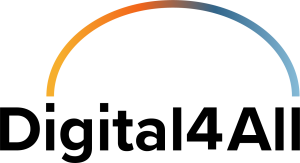Now that you’ve explored your chosen digital resource, it’s time to write a short report to share in the forum.
This report will help you:
-
Show what accessibility problems you found.
-
Suggest how to fix them in a realistic and practical way.
-
Share your experience using accessibility tools.
✅ Instructions
-
Use the template below to structure your post.
-
Keep it short – about 300 words max.
-
Write clearly and simply.
-
After completing your report, copy and paste it into the forum.
📄 Report template (copy and paste in your replay)
Title: Accessibility Review – [Your Full Name]
Resource you reviewed:
[Briefly describe the content. Example: “Moodle course page – Module 2: Video and Final Quiz”]
Barriers identified (3 examples):
-
[Name of the issue]
-
What is the problem? [Describe clearly. Example: "The video does not have captions."]
-
Why is it a problem? [Explain the impact. Example: "Deaf users cannot follow the video."]
-
Which WCAG rule? [Example: “1.2.2 – Captions (Prerecorded)”]
-
-
[…]
-
[…]
Suggested solutions (1 per problem):
-
Barrier 1: [Example: “Add captions using YouTube Studio or Amara.”]
-
Barrier 2: […]
-
Barrier 3: […]
Tools you used:
[List the tools you used to check accessibility. Example: “WAVE, keyboard test, NVDA screen reader.”]